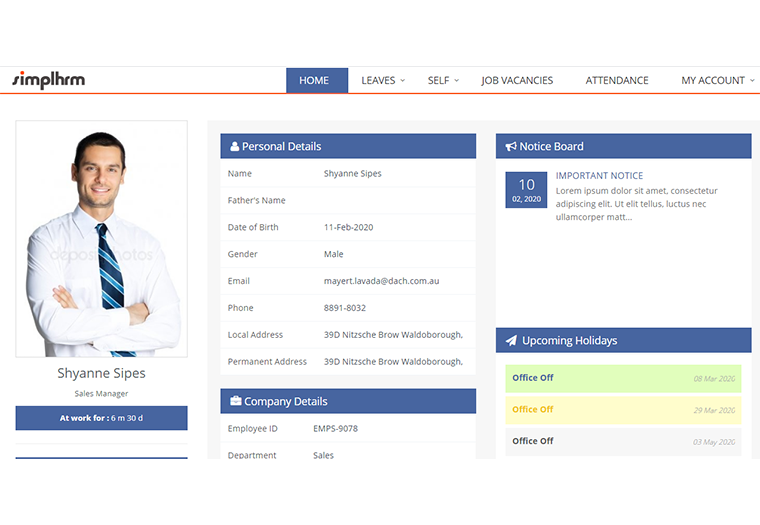
Employee Dashboard has been designed to offer quick access to the relevant information on one page. The Dashboard also makes doing common tasks very easy. An Employee can track his attendance on the calendar, view his leaves, check latest notices on the board, see upcoming holidays and birthdays, and even download salary slip of each month.
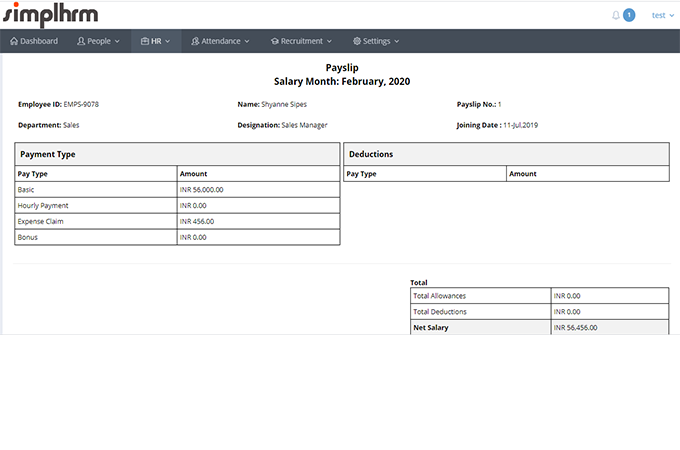
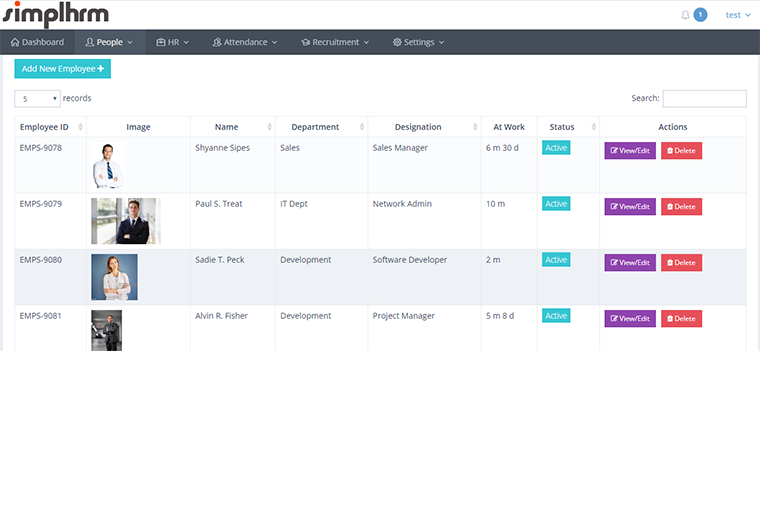
You can mark the attendance of all the staff with only one click. All you would like to do is specify which employees are absent then mark attendance. You can also see the month-wise attendance of employees.
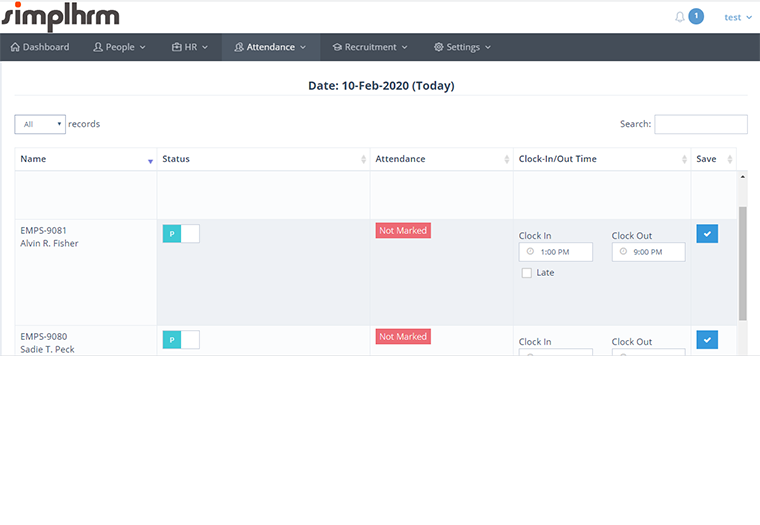

Being a decent HR Manager, you often give awards and appreciation to employees. But, as employees increases, keeping the track of them becomes difficult. No worries, with HRM you’ll comfortably manage all the awards, achievements, and appreciations given in your organization.

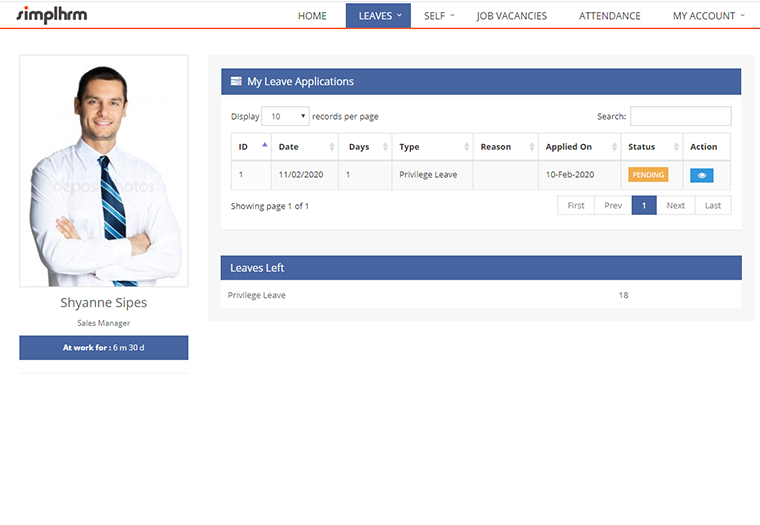
HRM focuses on providing easy and quick access to information. The admin dashboard has common stats to provide a good overview of what is happening within the organization. Stats like total employees, total departments, awards, attendance, company expenses, current month birthdays, awards list, etc. are available at hand on the dashboard itself.
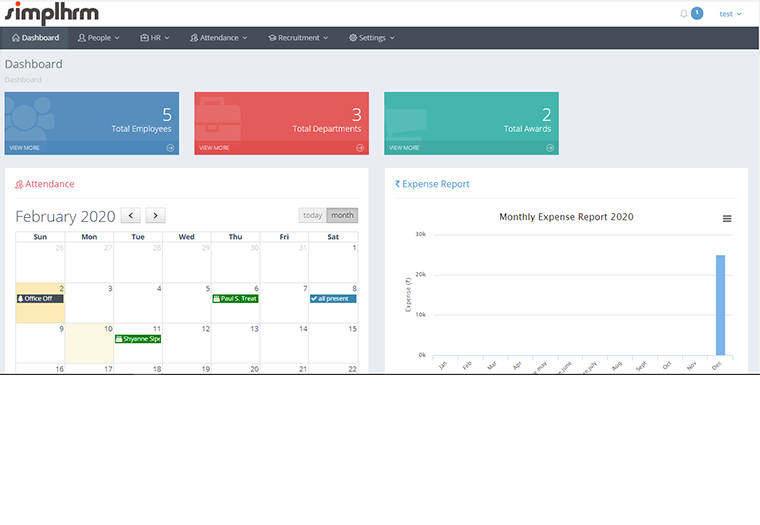
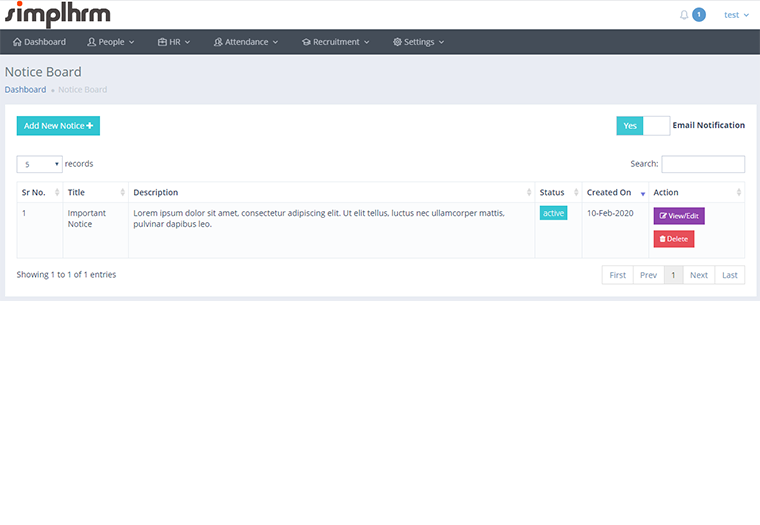
HRM makes it very easy to manage expenses made by employees and reimburse them. Be it an online bill, mobile recharge, field expenses, etc. employees can add expenses they have made with all details including the bill. Approved expenses are automatically added to the salary in payroll.
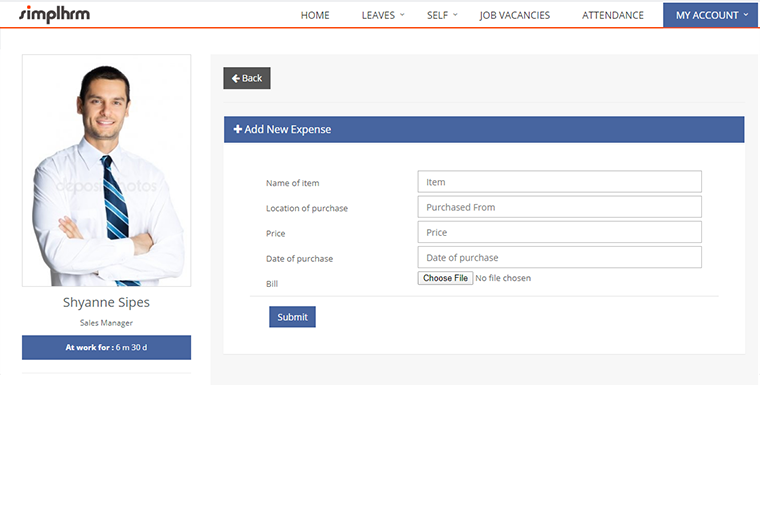
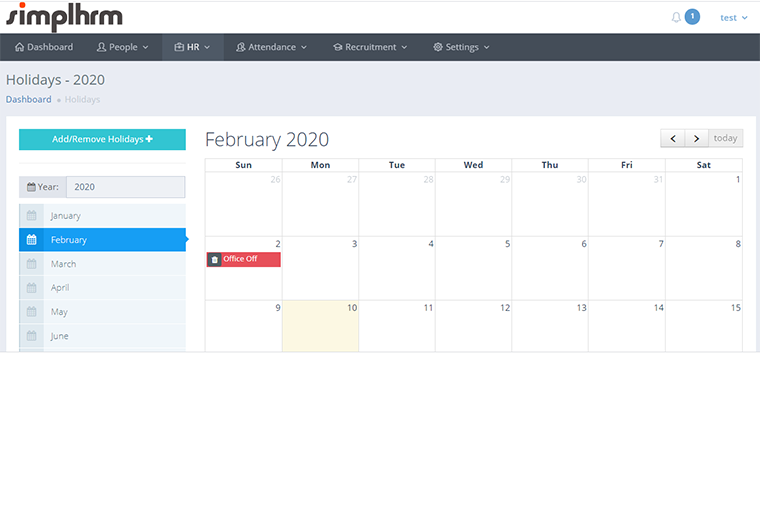
Company Holidays also are now very easy to manage. Any holidays for this year are often pre-planned and added. Employees can see all the upcoming holidays on their dashboard and make plans accordingly
HRM has 11 front end themes. Choose a theme that everyone likes or the one that blends well with your company logo.
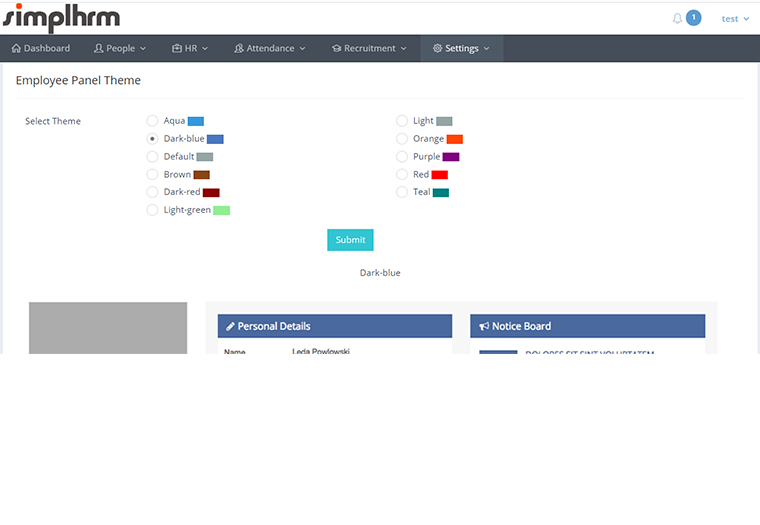
With something for everyone. No Credit Card Required.
Simpl HRM is an HR Management solution designed to make common tasks faster and your life easier.
Copyright © SimplHRM 2024. All rights reserved.